Introduction
Welcome to Case Rover, Zimbabwe’s pioneering AI-powered legal research tool developed by Procode Platforms. Designed to revolutionize the way legal professionals conduct research, Case Rover offers a seamless and efficient way to explore 350+ statutes, 10000+ case law, regulations going back to 1990, and more. In this tutorial, we’ll walk you through the basics of using Case Rover, helping you maximize its potential in your legal practice.
1. Getting Started with Case Rover
To begin, log in or register to the Case Rover platform from here (caserover.co.zw) . Once you’re logged in, you’ll find yourself on the main interface, where you can create and manage your workspaces.
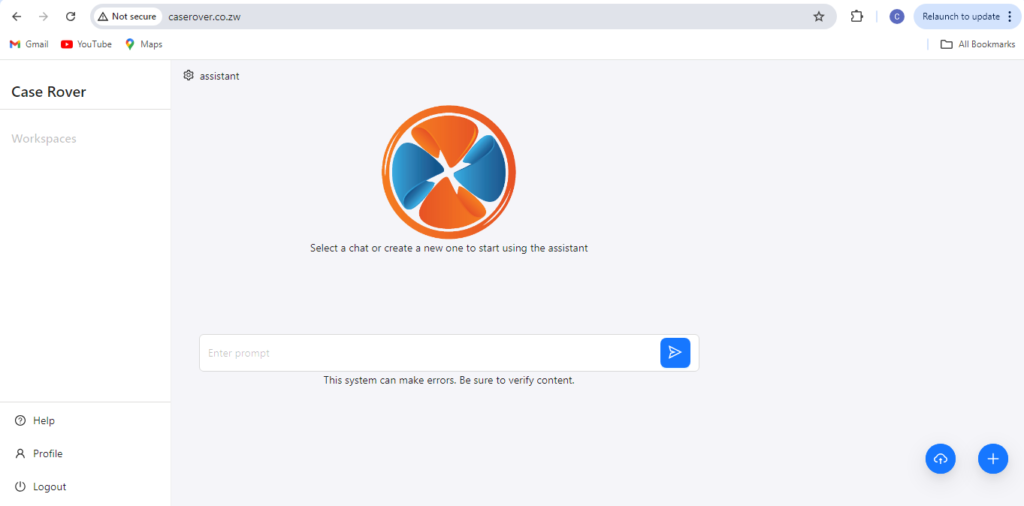
2. Creating and Managing Workspaces
Workspaces are at the core of Case Rover. They act as your research hubs, where you can conduct multiple searches, save your findings, and revisit past research.
Creating a Workspace:
To create a new workspace, click the plus (+) button located at the bottom right of the screen. A pop-up will appear where you can enter the workspace name and click ‘Add workspace’. Close the pop-up and a new chat window will appear, ready for your queries and research tasks.
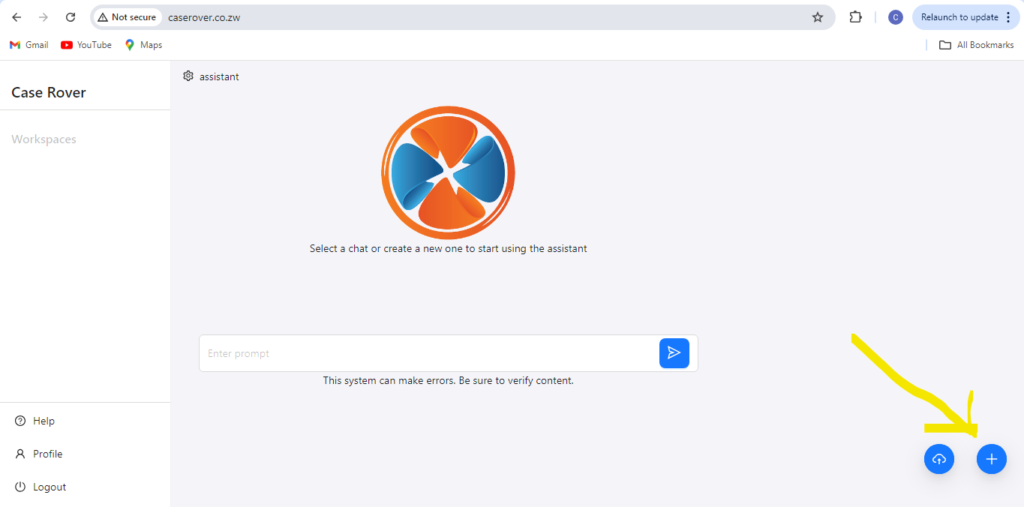
Selecting or Revisiting a Workspace:
You can select an existing workspace or revisit past workspaces by clicking on them from the list. This feature allows you to easily continue where you left off or review previous research.
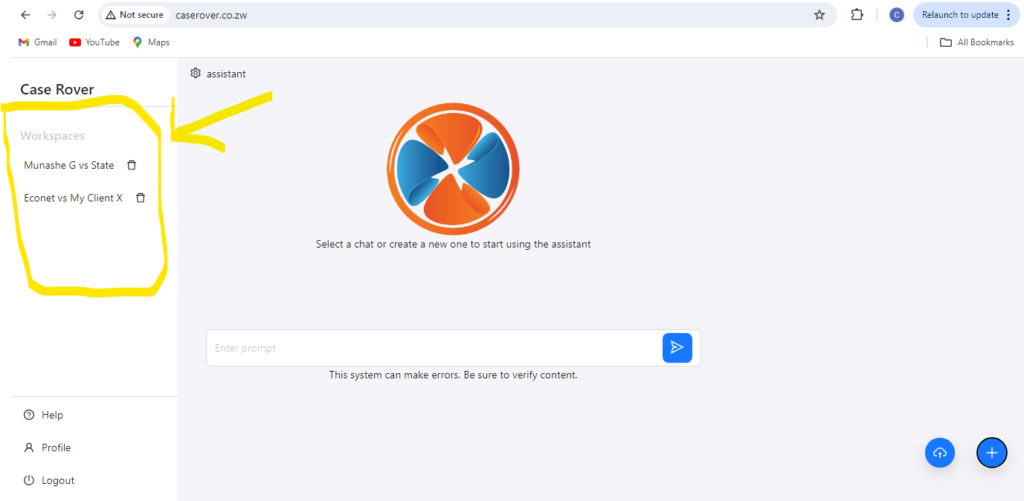
Deleting a Workspace:
If you no longer need a workspace, you can delete it by clicking the icon on the name of the workspace.
3. Switching Between Modes
Case Rover offers multiple modes, each designed to cater to specific legal research needs. You can switch between these modes to access different databases and tools:
a. Assistant Mode:
Ideal for answering general questions that do not require specific legal knowledge. This mode uses AI to provide responses based on general knowledge and reasoning.
b. Documents Mode:
Upload your documents, and Case Rover will use them as references for your research. This mode is perfect for cases where you need to cross-reference your legal documents with other sources.
c. Statutes Mode:
In this mode, you can explore a comprehensive database of statutes. Whether you’re looking for specific sections or browsing through laws, this mode makes it easy to find what you need.
d. Case Law Mode:
Delve into case law with ease. This mode allows you to search and analyze past court decisions, helping you build stronger arguments and better understand precedents.
e. Constitution Mode:
Explore the Constitution in detail. This mode provides a focused approach to studying the Constitution, helping you navigate its complexities.
f. Regulations Mode:
Access a database of regulations to ensure compliance and stay updated on the latest rules governing various sectors.
How to Switch Modes:
To switch between modes, click the settings icon located at the top of the chat window. A dropdown menu will appear, displaying all available modes. Simply select the mode you wish to use, and the platform will adjust accordingly.
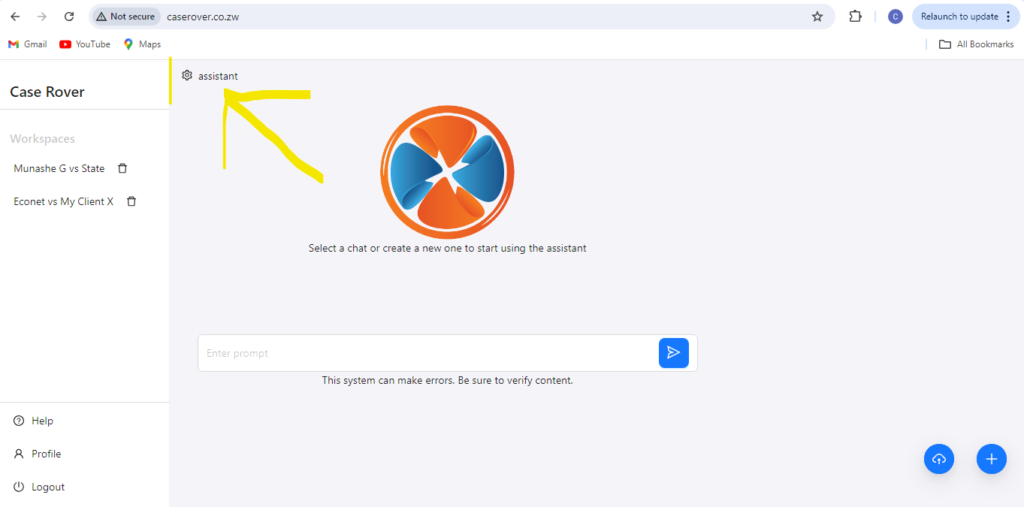
4. Example Workflows
- I am going to create a workspace called Tendai S vs State. This might be a case i am researching for my client Tendai S.
- I will switch to Statutes Mode
- I will enter a query looking for statutes that discuss property ownership in Zimbabwe
- The statutes will appear at the bottom of the answer generated by the Case Rover AI, i can simply click the links and the documents will open up.
This what the screen will look like after i enter my search:
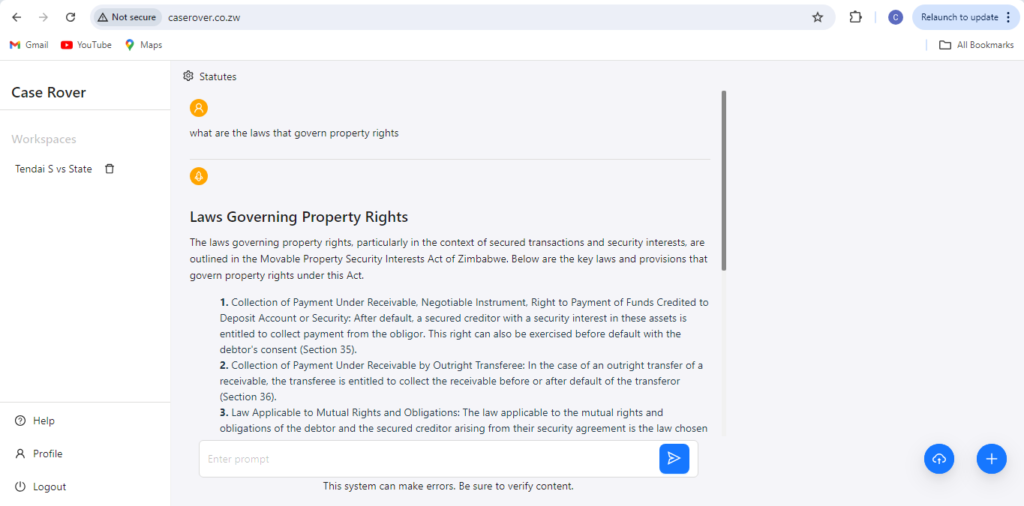
5. Accessing documents
After the Case Rover AI has generated an answer, the links to the documents it used will appear at the bottom. Click those links and the official document will appear. This only works for other modes except Assistant mode because assistant mode does not use any document. Here is the picture illustrating where the links are:
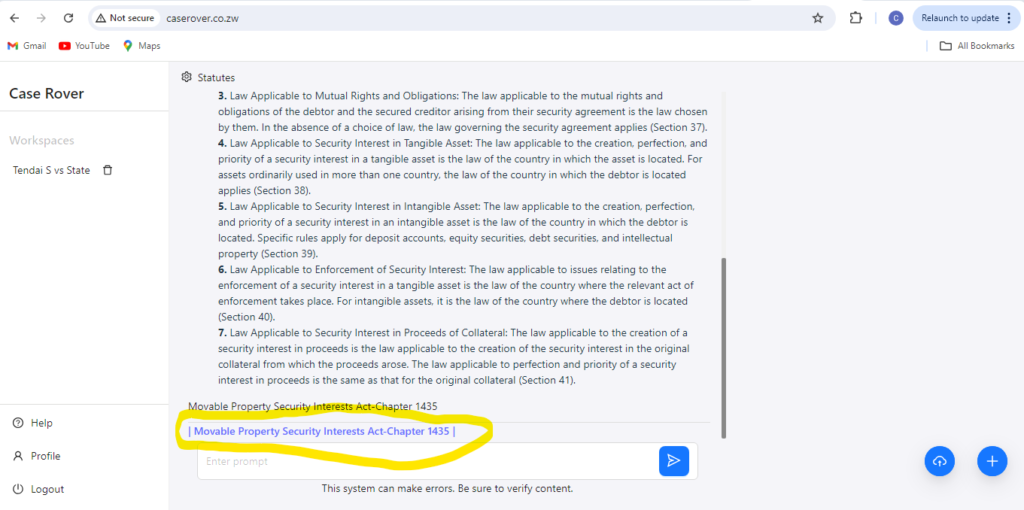
Here is the screen when i click the link:
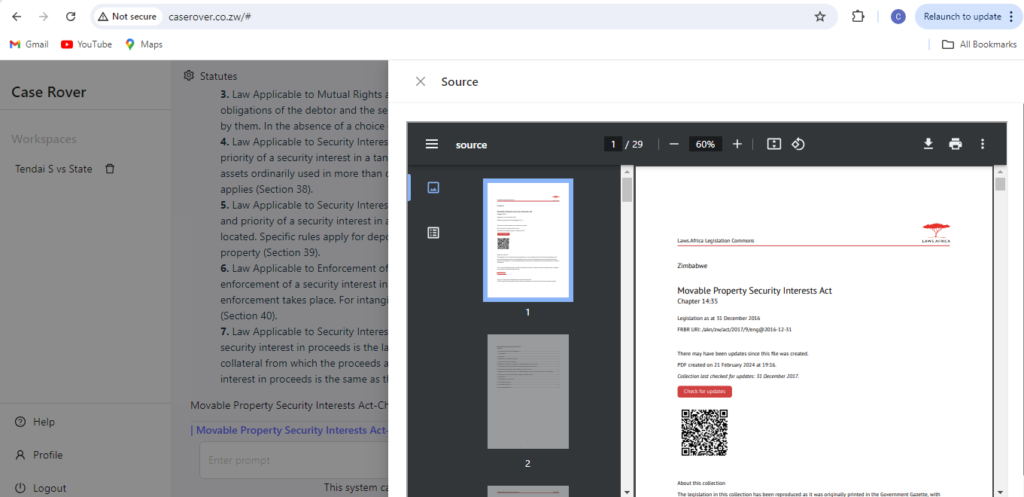
Conclusion
Case Rover is designed to be an indispensable tool for legal professionals in Zimbabwe. With its versatile modes and user-friendly interface, it streamlines legal research, saving you time and enhancing the quality of your work. Start exploring Case Rover today and see how it can transform your legal research process.
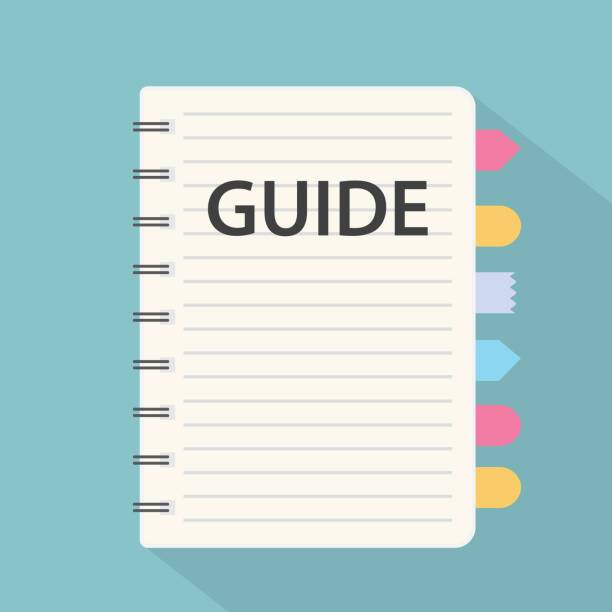
No responses yet